Internet Explorer Has Now Been Removed from Windows (What You Should Know)
Damian Guppy - Managing Director
Published Wednesday, June 15, 2022.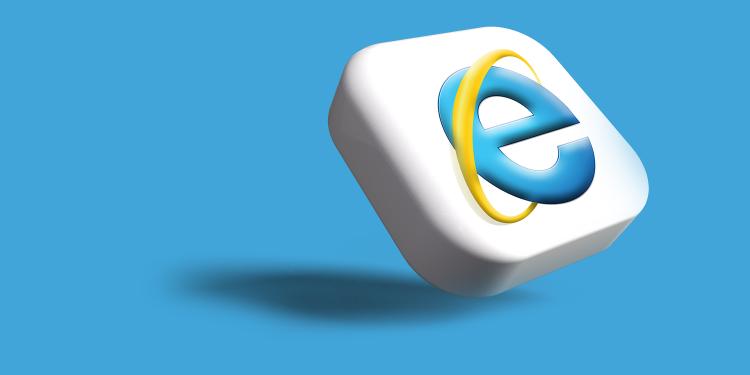
If you’re still using Internet Explorer, we at Lumity Technology Solutions can help you transition to a more secure experience. We offer Perth’s premier managed IT services, and our team of experts can also help you with everything from data backup and recovery to email and website hosting. Contact us today to learn more about how we can help keep your business safe and secure in the wake of Microsoft’s decision to discontinue support for Internet Explorer.
As of June 15, 2022, Microsoft no longer supports Internet Explorer (IE). Released in 1995, IE was the main entrance to the internet for many years and held a majority of the browser market share. However, Google Chrome and other newer web browsers have made it less relevant.
With technology governing more of our day-to-day, it was inevitable that some changes would happen to favourite systems. According to Net Applications, in 2014, Internet Explorer had about 59% of the worldwide browser market share. In 2016, only two years later, IE lost its leading market share to Chrome and even lagged behind Apple’s Safari. Google Chrome and Mozilla Firefox, which are two of the most popular web browsers out there, had been around for a while. Microsoft released Edge in 2015 as their replacement for Internet Explorer on Windows systems. Adobe Flash Player was another example of something widely used that has now disappeared.
Since Internet Explorer has now come to its end-of-life (EOL), what occurs next?
If Microsoft Edge users try to access a site that requires Internet Explorer, they will be redirected to IE Mode.
Microsoft claims that, since IE is no longer supported by Microsoft, it will redirect users automatically. A new experience will take place in the coming months. Those using this out-of-date browser will be forwarded to Microsoft Edge with IE mode instead.
Microsoft introduced IE Mode to Edge to make the shift away from Internet Explorer more manageable for organizations. This mode allows users to still access legacy sites that work best with IE using the Trident MSHTML engine from Internet Explorer 11.
In the future, Microsoft will be removing Internet Explorer icons
Microsoft hasn’t yet removed the IE symbols that appear in places like the taskbar and Start menu on Windows. However, this will change in a future update. Those icons will be phased out at some point.
Edge will import browser data from Internet Explorer.
Will your saved passwords, bookmarks and other preferences be imported from Internet Explorer? Microsoft Edge will automatically import these from Internet Explorer, so they won’t be lost. This will include everything such as your browsing history and other data stored in the browser. You’ll then be able to find them in the settings area of Microsoft Edge.
With IE Retired, What Do You Need to Do Now?
Uninstall the Browser
By continuing to use retired technology, you’re inviting trouble into your system. Cybercriminals frequently target tools that aren’t receiving security updates, as this provides an easy way to attack networks. It is important to remember that the vendor will not address any risks associated with the software because it is no longer supported.
Outdated technology is significantly more expensive for enterprises when they suffer a data breach, costing around 47% more compared to those who have updated tools.
After you transition your stored information to Microsoft Edge (or another browser you trust), uninstall Internet Explorer from your device or devices.
Ensure that your staff are familiar with using Edge’s IE Mode.
No business wants to end up like many organizations did in Japan. When IE was retired, several government and corporate users were left unprepared.
According to reports, many IT and engineering departments were barraged with phone calls for help when the browser was removed. Unpreparedness was to blame; people had grown too comfortable using legacy sites that needed IE to function properly. Including customers of government agencies, financial institutions, and other organizations who were taken by surprise.
Its sudden removal left them unprepared to find a solution that would continue to give them access to employee and HR information portals and other online resources.
If you’re using Edge and its IE Mode the transition doesn’t have to be as tumultuous. However, without communication or training, over 20% of harmed users had not figured out what to do. Make sure you inform your team about what to do. Companies may use scripts to automatically deploy and manage Internet Explorer mode for their workers.
Train Employees on Microsoft Edge Features
There are several advantages to using Microsoft Edge over Internet Explorer and other browsers. It is quicker and more responsive than Internet Explorer. It also has comprehensive security measures (including password compromise monitoring). And it offers special features such as “collections.”
However, with all new technology, if you want workers to use it effectively, they must be allowed to learn how to do so. Take the time to get your staff up to speed on Edge.
Do You Need Assistance Updating Your Digital Technology?
If you’re not sure where to start or could use some help, the team at Lumity can assist you. We are Perth’s leading technology solutions provider and can help you with all your IT needs - from upgrading software to finding the best managed services for your business. Contact us today to find out more about how we can help you make the most of your technology.


